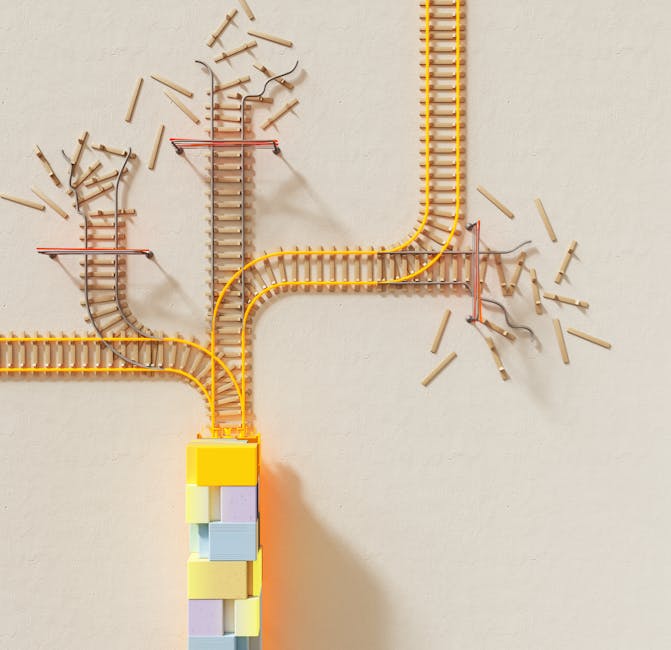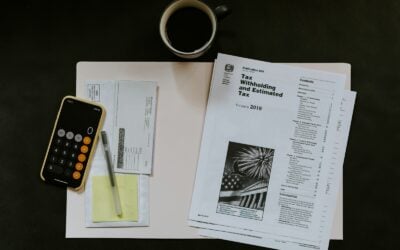Every email you send, file you share, and AI prompt you type carries responsibility. For small businesses across the Twin Cities metro and Western Wisconsin, these everyday choices can build trust with clients—or create costly risk. Digital ethics is the practical habit of using technology responsibly so your data, reputation, and relationships stay protected.
What is digital ethics?
Digital ethics is the commitment to handle information in ways that respect privacy, consent, transparency, and fairness. It is more than checking a compliance box; it is doing the right thing when you process client records, employee details, or proprietary files. When your team chooses secure tools, shares the minimum necessary information, and avoids risky shortcuts, you strengthen cybersecurity and trust at the same time.
Why it matters for small businesses
For teams of 5–50, one misstep can have outsized impact. A casual copy‑and‑paste into a public AI tool, a file shared to the wrong folder, or an app installed without approval can expose sensitive data. The consequences include loss of client trust, contract or regulatory violations, cyber insurance complications, and business disruption.
Ethical tech use is directly tied to cybersecurity for small business. Many of today’s tools—email, chat, cloud storage, and AI—are convenient but can store data on third‑party servers by default. If that data includes client information, health or financial details, or confidential plans, your business may be liable. The safest approach: use approved systems with appropriate protections, especially within Microsoft 365, and follow clear, documented policies.
Everyday ways to practice digital ethics
- Pause before you share
Ask yourself: should this system see this information? If you are not sure, do not share it. When in doubt, consult IT support. - Use approved tools only
Shadow IT and shadow AI—unauthorized apps and AI assistants—create blind spots. Stick to company‑approved platforms for work files, messaging, and AI. - Share the minimum needed
Send only what is necessary to do the job. Limit who can view, download, or forward. Set expiration dates and require sign‑in for links where possible. - Avoid pasting sensitive data into public AI
Client lists, financials, health information, or legal docs should never be pasted into public chatbots. If you use AI, use an approved, enterprise‑secured option. - Be transparent
If a client or coworker asks how their data is used, explain your process and protections clearly and honestly. - Practice least privilege
Request the lowest level of access necessary and remove access when it is no longer needed. - Report concerns quickly
If something looks off—unusual permissions, a suspicious link, or an AI request for private data—speak up. Early reporting limits damage.
Bake ethics into Microsoft 365 and your tech stack
Good habits are easier when your systems are configured to support them. With the right managed IT services and Microsoft 365 support, you can put guardrails in place that help people make the right choices by default.
Recommended Microsoft 365 controls
- Data loss prevention (DLP)
Detect and block sharing of sensitive info like SSNs or financial data outside approved channels. - Sensitivity labels and encryption (Microsoft Purview)
Classify data as confidential and automatically apply encryption and sharing restrictions. - Conditional Access and MFA
Require multi‑factor authentication and restrict access by user, device compliance, location, and risk level. - Intune device management
Keep work data on compliant, encrypted devices; separate work and personal data on mobile; enable remote wipe for lost devices. - Safe Links and Safe Attachments
Scan URLs and attachments in email and Teams to reduce phishing and malware risk. - Secure external sharing
Require sign‑in for SharePoint and OneDrive links, set expirations, and limit download where appropriate. - Logging and auditing
Enable audit logs and alerts so your IT support can investigate unusual access and respond fast.
Policies and training that make it stick
- Acceptable Use and AI policy
Define which tools are approved, what data can be used with AI, and how to handle client information. - Security awareness training
Short, frequent training keeps ethical decision‑making top of mind and reduces human error. - Vendor and app review
Evaluate security and data handling before approving new tools. Remove apps that are not needed. - Incident response plan
Document who to contact, what to collect, and how to contain issues quickly.
Quick getting‑started checklist
- List the types of sensitive data your team handles and where it lives.
- Inventory your active apps; remove or replace unapproved tools.
- Turn on MFA for all accounts and enforce strong, unique passwords.
- Configure DLP and sensitivity labels in Microsoft 365 for key data types.
- Require sign‑in for shared links and set expiration by default.
- Publish a simple AI usage guideline and train staff on safe prompts.
- Set up a clear channel to report security or privacy concerns.
Bring ethics and security together
Innovation will keep moving fast, but ethical tech use ensures your business moves in the right direction. Digital ethics is not abstract—it is the everyday way your team protects clients, coworkers, and your brand.
If you are in the Twin Cities or Western Wisconsin, Geekland IT can help you align policy, training, and Microsoft 365 controls so doing the right thing becomes the easy thing. From small business IT support to fully managed IT services, our Lakeville‑based team builds practical safeguards that do not slow your work.
Ready to strengthen your culture of trust? Contact Geekland IT for a quick consult, and we will show you where to start and which Microsoft 365 protections deliver the fastest wins.