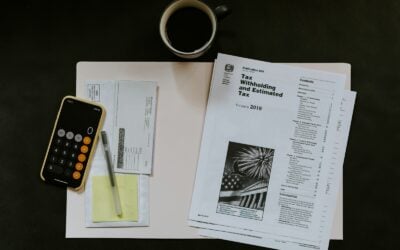If you run a small business in the Twin Cities metro or Western Wisconsin, every login, invoice, and customer email relies on one invisible ingredient: digital trust. Your clients trust that their data is handled responsibly, your team trusts that systems will work when needed, and you trust that your technology partners keep threats at bay. When that trust slips, growth slows and risk rises.
What is digital trust?
Digital trust is the confidence people place in technology to be secure, private, reliable, and fair. For small organizations, it means customers can pay online without worry, employees can collaborate safely, and owners can sleep at night knowing data is protected. It is not just about firewalls and encryption. It is about proving that your business consistently safeguards information and honors the people behind it.
Why digital trust is eroding
- Relentless breaches: Headlines have conditioned everyone to assume it is not if but when data will be exposed.
- Privacy creep: Apps collect more data than many realize, and tracking follows users across sites and devices.
- Misinformation and deepfakes: AI generated content blurs what is real, making customers skeptical of messages and brands.
- Vendor missteps: A single supplier misconfiguration can cascade into your environment and damage your reputation.
- Cloud and Microsoft 365 gaps: Unchecked sharing, weak MFA, or permissive defaults in collaboration tools create avoidable risk.
The cost for small teams
When trust declines, friction increases. Buyers ask for more proof, deals take longer, and referrals hesitate. Internally, staff slow down to double check links and processes, which drags on productivity. Insurance premiums may rise. A single incident can trigger downtime, compliance issues, and service cancellations. For local firms that win on relationships, these ripple effects are expensive.
Rebuilding trust: a practical playbook
Be transparent about data
Tell customers what you collect, why you collect it, how long you retain it, and who can access it. Publish a concise privacy notice and make it easy to find. Document internal data flows so your team knows the rules.
Prove your security controls
- Mandate multifactor authentication on email, VPN, and key apps.
- Use modern endpoint protection and centrally managed patching.
- Enable advanced email security with phishing and malware filtering.
- Back up Microsoft 365 and critical systems with tested recovery.
- Apply least privilege and review access quarterly.
Govern Microsoft 365 with intention
- Harden sign in with conditional access and security defaults.
- Control external sharing in SharePoint and OneDrive.
- Use Data Loss Prevention for sensitive info like SSNs and card data.
- Turn on auditing and alerting to catch risky changes.
- Set sensible retention policies for email and files.
Train people continuously
Regular, bite sized security awareness training and phishing simulations turn your team into a strong first line of defense. Teach how to spot fake invoices, look alike domains, and deepfakes. Reinforce how to report suspicious activity quickly.
Prepare for the bad day
Create an incident response plan, assign roles, and test with tabletop exercises. Know who you will call, how you will contain an issue, and what you will say to customers. Practiced response builds confidence before you need it.
Vet vendors and document responsibilities
Request security attestations from key providers. Clarify who secures what in shared responsibility models, especially in cloud and SaaS. Review contracts for breach notification timelines and support commitments.
A quick checklist for owners
- MFA on every critical account and admin role
- Microsoft 365 security baseline and backup in place
- Endpoint protection, patch management, and email filtering
- Documented privacy notice and data handling policy
- Quarterly access reviews and least privilege enforced
- Employee security training and phishing simulations
- Incident response plan and tested recovery
- Vendor security reviews and clear contracts
Where managed IT services fit
Rebuilding trust is not a one time project. It is an ongoing program that blends technology, process, and people. Managed IT services give small businesses the structure and expertise to keep it all running. With small business IT support from a local partner, you get proactive monitoring, fast IT support when something breaks, and strategic guidance that aligns security to your goals.
At Geekland IT, we help organizations across the Twin Cities and Western Wisconsin harden Microsoft 365, implement cybersecurity for small business, maintain reliable backups, and document policies that earn customer confidence. Our Microsoft 365 support covers secure configuration, access control, data loss prevention, and day to day administration, while our cybersecurity services reduce risk without slowing your team down.
Ready to earn back trust
If you want clearer visibility, fewer surprises, and a plan you can share with clients, let us help. Schedule a quick consultation with Geekland IT to assess your current posture and build a practical roadmap. We are local to Lakeville and within driving distance of your office, so you can work with a team you can actually meet.
Let us help you turn security into a competitive advantage.