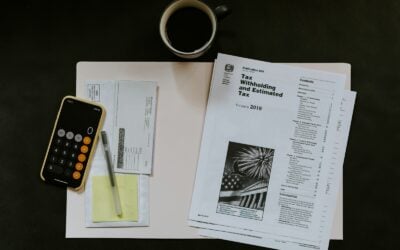What would a cybercriminal rather steal—your laptop or your logins? For modern attackers, the answer is clear: credentials. On underground markets, high-value logins (including crypto wallets and cloud apps) can fetch hundreds of dollars—often more than a used laptop. Why? Because a single password can unlock money, data, and access across your business.
If you own or manage a small business in the Twin Cities metro or Western Wisconsin, this isn’t a theoretical problem. Credential theft leads directly to payroll fraud, invoice scams, Microsoft 365 account takeovers, and costly downtime. Here’s what you need to know—and how to defend your organization.
Why Stolen Logins Beat Stolen Laptops
- Immediate access to funds. Once criminals get in, they can move money fast—no shipping stolen hardware, no pawn shop.
- Irreversible transactions. Crypto transfers and many ACH wires can’t be recalled. There’s no “chargeback” safety net.
- Silent takeover. With cloud access, attackers blend in: reading email, resetting passwords, and redirecting invoices.
- Lateral movement. A single Microsoft 365 login can lead to SharePoint, Teams, OneDrive, and connected apps.
- Scalability. Stolen credentials can be sold to multiple buyers or reused in credential stuffing campaigns.
How Attackers Steal Credentials
- Phishing and fake login pages. Lookalike Microsoft 365, bank, or wallet portals harvest usernames and passwords.
- MFA fatigue and consent prompts. Attackers bombard users with approval requests until one gets accepted or trick users into granting malicious app permissions.
- Infostealer malware. Keyloggers and clipboard hijackers capture passwords, wallet addresses, and session tokens.
- Credential stuffing. Password reuse lets criminals try old leaks against your email, payroll, and finance systems.
- SIM swapping. Taking over a phone number to intercept texted MFA codes.
- Rogue apps and public Wi‑Fi. Fake mobile apps and unsecured networks make it easy to hijack sessions.
The Small-Business Impact
For a 5–50 person company, one compromised account can trigger:
- Business email compromise. Fraudulent invoice changes, payroll reroutes, and vendor impersonation.
- Data exposure. Client files in SharePoint/OneDrive, financials, and HR records at risk.
- Operational downtime. Lockouts, password resets, and incident cleanup halt productivity.
- Regulatory and contractual risk. Potential fines, legal fees, and lost client trust.
Protect Your Accounts: A Practical Checklist
Identity and Access
- Turn on MFA for everyone. Prefer an authenticator app or hardware security keys (FIDO2) over SMS.
- Use Conditional Access. Require MFA outside the office, block risky sign-ins, and restrict by country when possible.
- Adopt Single Sign-On (SSO). Centralize access to reduce password sprawl and enforce policies consistently.
- Enable phishing-resistant options. Number matching, device-bound passkeys, or hardware keys.
Password Hygiene
- Unique, long passwords everywhere. No reuse—ever.
- Deploy a business password manager. Share credentials safely and revoke access when staff change roles.
- Rotate and review privileged accounts. Use least privilege and time-bound access.
Email and Endpoint Security
- Advanced email protection. Anti-phishing, link and attachment scanning, and banner warnings for external senders.
- EDR on all devices. Endpoint Detection and Response to block infostealers and keyloggers.
- Patch and update automatically. OS, browsers, and extensions.
- DNS and web filtering. Stop access to malicious domains.
User Awareness and Monitoring
- Ongoing security awareness training. Short, frequent sessions and phishing simulations.
- Dark web monitoring. Get alerts if your business domains appear in credential dumps.
- Log and alert. Watch for impossible travel, MFA failures, and new inbox rules.
Backups and Incident Readiness
- Immutable backups. Protect Microsoft 365 data (Exchange, OneDrive, SharePoint, Teams) with versioned backups.
- Incident response plan. Who to call, how to contain, and how to notify.
If You Hold Cryptocurrency
- Use a hardware wallet. Keep private keys offline.
- Verify wallet URLs and apps. Bookmark official sites; avoid public Wi‑Fi when accessing wallets.
- Enforce non-SMS MFA for exchanges. Prefer app-based or hardware tokens.
How Geekland IT Helps Safeguard Your Business
- Microsoft 365 support. MFA, Conditional Access, Defender for Office 365, data loss prevention, and secure configuration.
- Managed IT services. Proactive monitoring, patching, EDR, and reliable IT support your team can reach fast.
- Cybersecurity for small business. Email security, DNS filtering, dark web monitoring, and security awareness training.
- Backup and recovery. Right-sized, tested backups for Microsoft 365 and endpoints.
- Policy and compliance guidance. Practical controls that fit your size and industry.
We work with small businesses across the Twin Cities and Western Wisconsin to lock down identities, reduce risk, and keep teams productive without adding friction.
Next Steps
Don’t wait for a credential-theft scare to act. If you’ve noticed suspicious sign-ins, password resets, new inbox rules, or staff receiving unusual MFA prompts, it’s time to tighten controls.
Get expert help. Geekland IT can assess your environment, close the common gaps, and implement practical protections that work for your budget.
Ready to make login theft a non-event? Contact Geekland IT today for a friendly consultation.