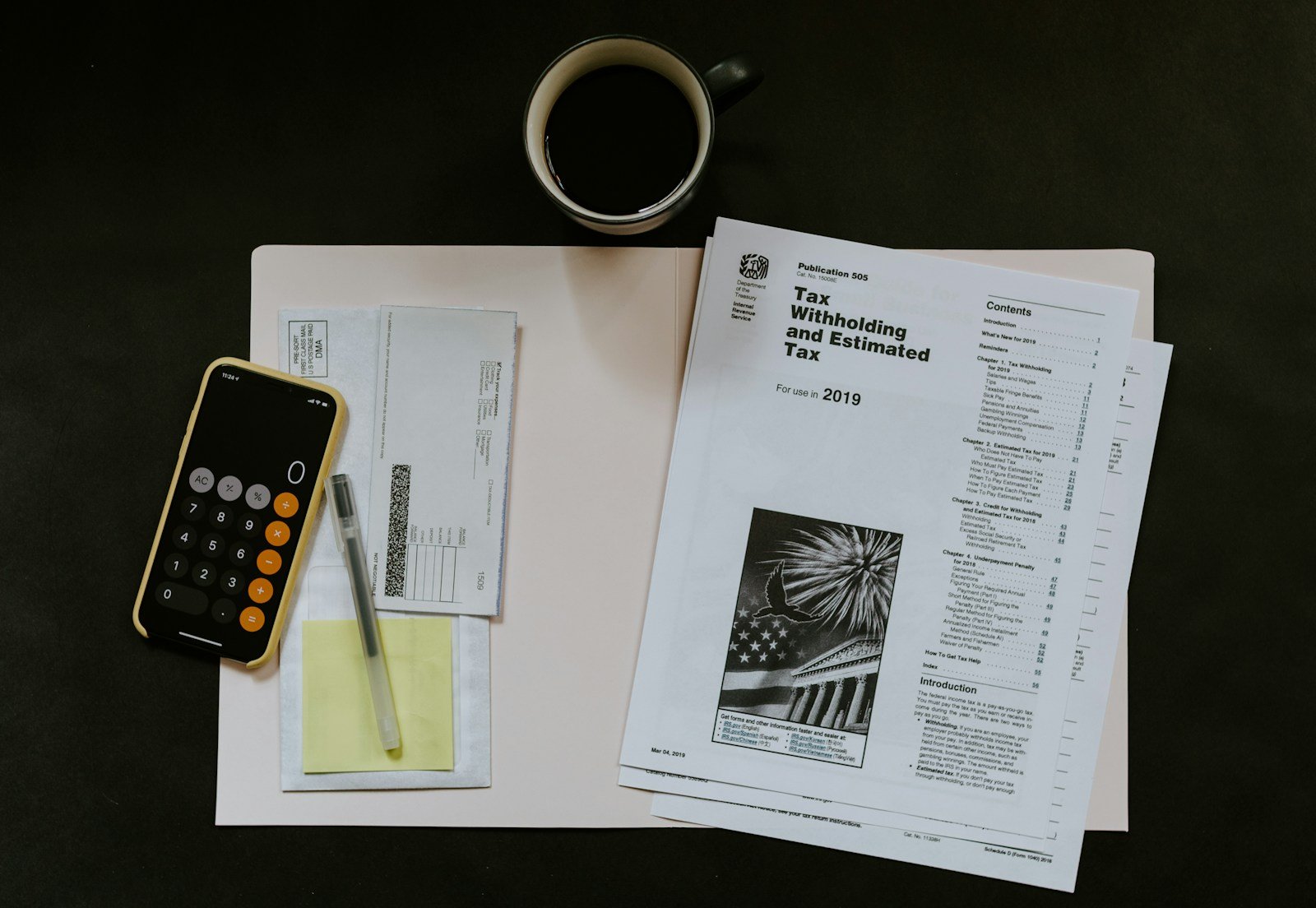Tax season is hectic for every small business. It’s also prime time for cybercriminals to send convincing text messages that promise tax refunds or warn of account problems—then trick employees into handing over credentials or banking details. If your company operates in the Twin Cities metro or Western Wisconsin, these smishing (SMS phishing) attacks can quickly turn a personal phone tap into a business-wide incident.
Why tax-season texts are a business risk
Smishing isn’t just a consumer issue. One rushed tap on a link can compromise work email, expose payroll and banking details, or provide a foothold into your Microsoft 365 environment. We routinely see attackers use text messages to:
- Harvest Microsoft 365 credentials and bypass weak MFA settings.
- Redirect payroll deposits or vendor payments.
- Install malicious mobile profiles or apps that intercept passcodes.
- Trigger social engineering within your team by posing as the IRS, state tax agencies, banks, or leadership.
State attorneys general across the country have warned of tax-themed text scams. Remember: legitimate tax authorities do not send clickable refund links by text. Always navigate to official .gov sites yourself.
How the smishing playbook works
While the wording changes, the script is familiar:
- You receive a text claiming a tax refund, an account issue, or a verification request.
- The message includes a link to a look-alike site that imitates a government or financial portal.
- You’re pushed to act fast—enter personal or banking details, or even install an app or mobile profile.
- Attackers capture the data, attempt account logins, and pivot to your business systems.
Red flags you can spot in seconds
- Spoofed web addresses: Look for misspellings or extra words (for example, a tax site that doesn’t end in .gov). If you’re unsure, type the official address yourself.
- Urgent, high-pressure language: “Claim your refund now,” “final notice,” or “verify in 10 minutes” are designed to bypass critical thinking.
- Requests for sensitive data via text: No legitimate tax agency or bank will ask for passwords, full SSNs, or card numbers by SMS.
- Odd instructions: Directions like “reply Y, then close and reopen” or installing configuration profiles are common ploys.
- Shortened or unfamiliar links: URL shorteners hide destinations. Avoid tapping and verify through official channels.
- Inconsistent sender info: Generic phone numbers, changing display names, and poor grammar are classic indicators.
Protect your team: practical steps that work
1) Build awareness and a simple reporting path
Train staff to pause, verify, and report suspicious texts. Establish one internal email or chat channel where employees can forward screenshots for quick review by IT support. Reinforce that no one will be punished for asking before clicking.
2) Lock down mobile devices
- Mobile Device Management (MDM): Use a platform like Microsoft Intune to enforce passcodes, encrypt devices, isolate work data, and remotely wipe lost phones.
- Mobile threat defense: Add protections that check links and block known malicious sites on iOS and Android.
- Native spam filtering: Enable features like iPhone’s “Filter Unknown Senders” or Android’s “Spam Protection” to reduce junk texts.
3) Strengthen identity the right way
- Use app-based MFA, not SMS codes: Microsoft Authenticator offers stronger protection than text messages.
- Enable Conditional Access: Require compliant devices and block risky sign-in locations for Microsoft 365.
- Disable legacy authentication: Remove older protocols that bypass MFA and make account takeovers easier.
4) Microsoft 365 support essentials
- Monitor for impossible travel and unusual inbox rules: Alerts can catch compromised accounts early.
- Harden admin access: Use separate admin accounts, privileged access policies, and just-in-time elevation.
- Backups and retention: Ensure critical data and email are recoverable if an attack escalates.
5) Technical layers that reduce risk
- DNS and web filtering for mobile: Extend secure browsing to phones—on and off Wi‑Fi.
- Allowlist for finance workflows: Bookmark official portals and discourage “link clicking” from messages.
- Least privilege everywhere: Limit access so one compromised account can’t unlock your entire business.
If someone already tapped the link
Move quickly and methodically:
- Isolate and report: Do not enter additional data. Take a screenshot, then notify IT support immediately.
- Reset credentials: Change Microsoft 365, bank, and other impacted passwords. In 365, sign out of all sessions and revoke refresh tokens.
- Turn on or strengthen MFA: Switch to an authenticator app if you were using SMS-based codes.
- Check financial accounts: Alert your bank or payroll provider and review recent changes or transactions.
- Escalate when necessary: If tax or identity information was exposed, visit IdentityTheft.gov for next steps and consider placing fraud alerts.
Make security second nature with a local partner
Smishing thrives on confusion and urgency. With the right mix of training, mobile security, and identity controls, your team can spot scams and stop them—before they impact your customers, cash flow, or reputation.
Geekland IT provides managed IT services, small business IT support, cybersecurity for small business, and Microsoft 365 support tailored to companies with 5–50 employees. Based near Lakeville, we serve the Twin Cities metro and Western Wisconsin with responsive, plain‑English guidance and a focus on measurable risk reduction.
Don’t wait for the next “refund” text to test your defenses. We’ll help you assess exposure, tighten controls, and train your team—without disrupting your day-to-day work.
Ready to build a smarter mobile security plan? Contact Geekland IT for a quick discovery call and a practical roadmap you can act on right away.